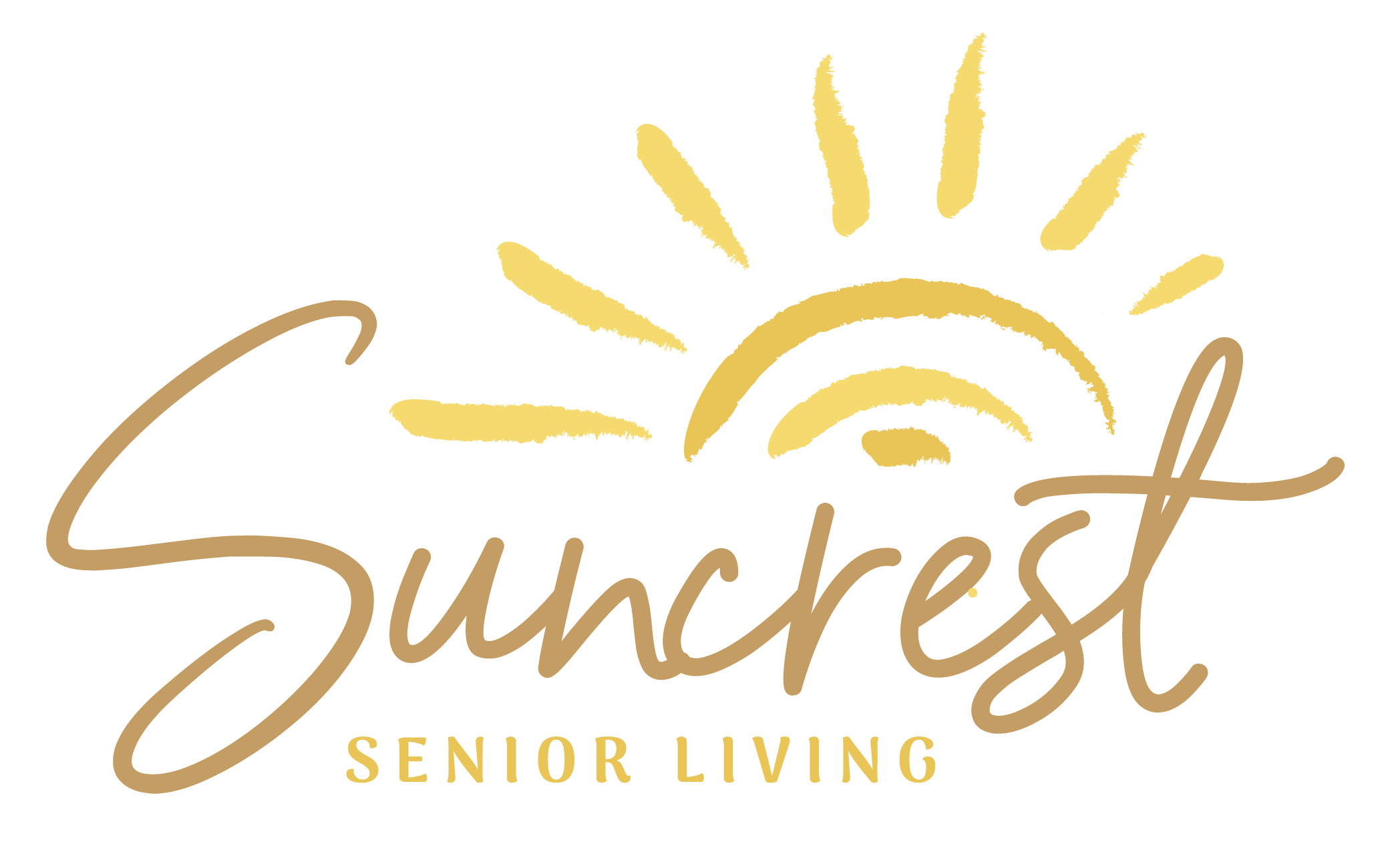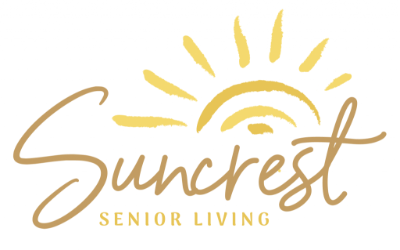Photo by Anna Shvets from Pexels
Technology has transformed the world that we live in. Thanks to computers, smartphones, and tablets, it has never been easier to connect with our friends and family. However, while for the younger generations who have grown up using these devices might find it easier, for many seniors it can be a confusing new world.
Thankfully, there are an array of devices out there to choose from, so what is the easiest computer for seniors?
Are Computers Easy for Seniors to Use?
Although technology is evolving at an incredible pace, using these devices has never been easier. Computer manufacturers are focusing on usability, and getting online and using them is now a very simple process. In fact, smart phones and tablets made it onto our list of top devices for seniors.
Why Would an Elderly Person Need a Computer?
Before looking at what is the easiest computer for seniors, we thought it was first important to look at some of the benefits. Outside of a great gift that your elderly friend or family member will love, using a computer offers a huge array of positives, including:
- Online shopping
- Maintaining mental agility with games and quizzes
- Staying in touch with friends and family
- Keep up to date with the latest news
- View pictures and videos of loved ones
So What is the Easiest Computer for Seniors?

Photo by Marcus Aurelius from Pexels
1. HP Pavilion
When it comes to answering the question “what is the easiest computer for seniors?” the HP Pavilion is a fantastic option. With a huge amount of storage, a very easy to use keyboard and mouse, and a simple user-friendly interface, it is a great solution for elderly users.
The HP Pavilion also has an extra-large keyboard with a numeric keypad, which is very useful for those seniors who might be struggling with arthritis.
2. Apple MacBook Air
One of the most recognized brands in the world, when it comes to finding what is the easiest computer for seniors, the Apple MacBook Air is a great choice. The incredibly lightweight design, bright display, and easy to use keyboard ensures that everyone will be able to use it.
Another great feature of the MacBook Air is that it has up to 12 hours of battery life, allowing seniors to chat away for as long as they like. This is also a great music for managing music libraries, and listening to music in the highest quality.
3. HP Chromebook
For those seniors looking for a more powerful laptop that doesn’t sacrifice usability, then the HP Chromebook is a brilliant computer. This durable and lightweight solution will be able to last for many years, while the HD display ensures perfect vision.
This unique laptop also has a 180-degree axis hinge, allowing users to find the perfect angle for their vision.
4. ASUS VivoBook 17
With an incredible display, the ASUS VivoBook is a fantastic choice when it comes to finding what is the easiest computer for seniors. Not only does it have brilliant visibility, but it also has a vast amount of memory, ensuring your loved ones can store all of their favorite photos and videos with ease.
The robust and durable laptop also has a long-lasting battery, which means it can be used throughout the day with ease.
5. Acer Aspire 5
With a big HD screen and a fast performance, the Acer Aspire 5 is a brilliant choice of computer for seniors. Although it might not have as much memory capacity as some of the other models, the Acer Aspire 5 still offers more than enough for the average user and is also one of the more affordable solutions on the market.
LEARN MORE: How to Improve Memory in Old Age – Five Simple Tips & Tricks(W/ Song Suggestions)
Despite its more budget pricing, the computer still offers high-end performance, featuring a very smooth and easy to use keyboard which can be very beneficial for seniors.
6. Huawei Matebook 13
If using a mouse is becoming too difficult, then the Huawei Matebook 13 is one of the best solutions. This innovative and durable computer features a highly responsive touchscreen that will allow your loved ones to simply use their finger to navigate around.
The computer also has a very robust operating system and plenty of memory, allowing users to store everything from their favorite images to downloading the latest movies and TV shows from Netflix.
7. Samsung Galaxy Book Pro
Although it is one of the more expensive computers on the list, the Samsung Galaxy Book Pro is also one of the most attractive. Featuring the longest battery life of them all, users will be able to browse the internet, video call family, and watch movies all day with ease.
The Galaxy Book Pro also boasts crystal clear AMOLED cinematic screen quality, large screen, and incredible usability. This ensures that it can be safely and easily used by seniors of all ages.
To get in touch with Suncrest Senior Living please complete the form below:
CONTACT A SUNCREST SENIOR CARE SPECIALIST
PHONE: (248) 207-5378